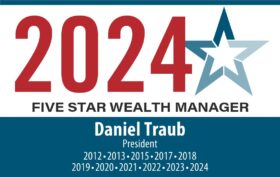Would your loved ones know how to handle your affairs should something happen to you?
How about you? Would you know how to handle the affairs of a loved one (i.e. parent or spouse) should something happen to them?
Unfortunately, the answer to this question for far too many people is no.
But there is something you (and they) can do. Document your financial and digital affairs.
Most people know this needs to be done but don’t know how to start. Or they don’t know how to approach the subject with loved ones.
For this reason I have created this booklet for you to document your financial life.
If you have not already compiled this information I highly recommend that you complete this booklet as comprehensively as you can.
And I encourage you to “pay it forward” by sending this to anyone you know who would benefit from this booklet. Or have them contact me and I will ensure they get a copy.
Click here or on the front page at right to download.
Please let me know if you have any questions or are having any trouble using the booklet.
See below for specific usage instructions.
Best regards,
![]()
Dan Traub
Instructions for Using the Booklet
You can use this book two ways:
1. (Recommended) Download the booklet to your computer and save the file with a new name.
- Be aware that when you first click on the link to view the booklet you may not have actually downloaded it onto your computer. The process for downloading and saving the booklet to your computer will depend on which internet browser (i.e. Internet Explorer, Google Chrome, etc.) you are using. Before filling in any information be sure you have saved the booklet to your hard drive (with a new name).
- If you have any trouble viewing or filling in information on the document it may be because you don’t have the latest version of Adobe Acrobat Reader on your computer. Adobe Acrobat Reader is free and can be downloaded via this link: https://get.adobe.com/uk/reader/
Note: Be sure to uncheck the optional offers in the middle (unless you really do want them) before you click on “Install Now” – see the graphic below.

- Fill in the information as best as you can. Save often along the way so as to not risk losing data and having to start over.
- When complete keep a copy on your computer so you can edit it over time as needed.
- Also print out a copy and keep it in a safe place and/or give a copy to a trusted person (see introduction in booklet).
2. Print out the document and fill in by hand.
- Store in a safe place and/or give a copy to a trusted person